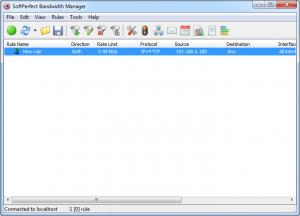SoftPerfect Bandwidth Manager
3.2.7
Size: 8.56 MB
Downloads: 10761
Platform: Windows (All Versions)
High Internet costs can be a problem for business users, especially if employees abuse their Internet privileges. SoftPerfect Bandwidth Manager provides an excellent solution for cutting Internet costs. It enables you to limit the bandwidth usage, according to a series of precise rules. You can set up bandwidth quotas for individual users, apply penalties and much more.
One of the software's advantages is the fact that it allows you to manage your network traffic, from a centralized location. In other words, it is sufficient to install SoftPerfect Bandwidth Manager on a single computer, from which you can manage the bandwidth usage for several remote hosts. The application works on Windows XP and any later edition, up to Windows 8 and it takes about a minute to install it.
Defined rules are listed on a simple and easy to understand interface. You may create new rules or edit existing ones, manage quotas, schedules and more, on separate windows. The software is very flexible when it comes to setting up rules. You can apply rules for incoming or outgoing transmissions or both, for specific protocols and network interfaces and you can also specify a rate limit.
Other configurations can be made on the same window, but on different tabs. You can apply your rules for individual hosts or entire IP ranges or groups. Penalties can be defined for certain events, such as long or large transfers or multiple connections. Moreover, rules an be enabled or disabled according to a schedule. The software allows you to manage several timetables separately and associate them with individual rules.
It is also possible to create custom messages which are displayed on remote hosts, when the user exceeds his quota, when he requests a new one or when a transfer limit is changed. Additionally, the software can generate event logs and usage reports and it provides a graphical view of the bandwidth usage.
Pros
You can limit one or more users, on your local network, to specific transfer rates and penalize them if they exceed their quotas. Rules can be activated and deactivated automatically, according to your own timetable. The best part is that you don't have to install the application on remote hosts.
Cons
The software is free to try for 30 days. With SoftPerfect Bandwidth Manager's flexible and easy to use features, you will have full control over your network traffic.
SoftPerfect Bandwidth Manager
3.2.7
Download
SoftPerfect Bandwidth Manager Awards

SoftPerfect Bandwidth Manager Editor’s Review Rating
SoftPerfect Bandwidth Manager has been reviewed by Frederick Barton on 27 May 2013. Based on the user interface, features and complexity, Findmysoft has rated SoftPerfect Bandwidth Manager 5 out of 5 stars, naming it Essential